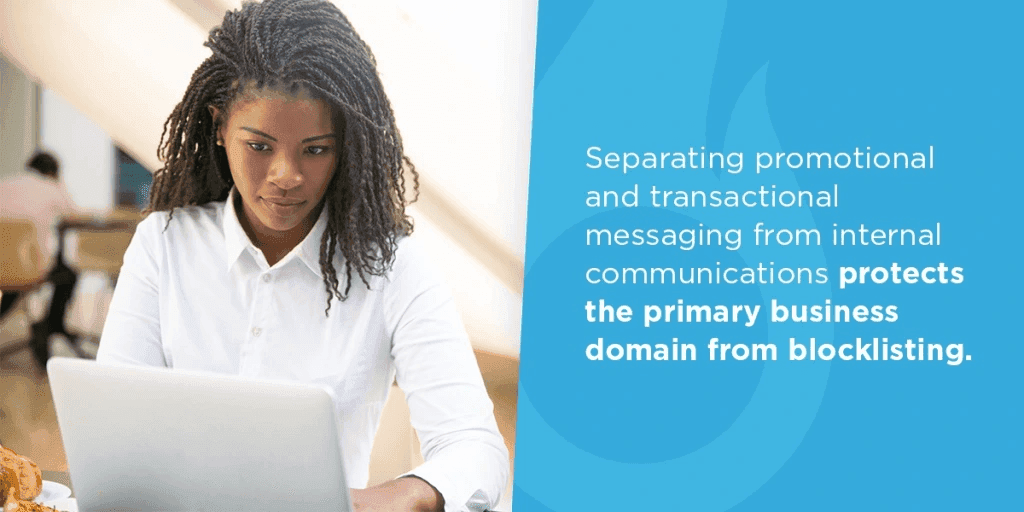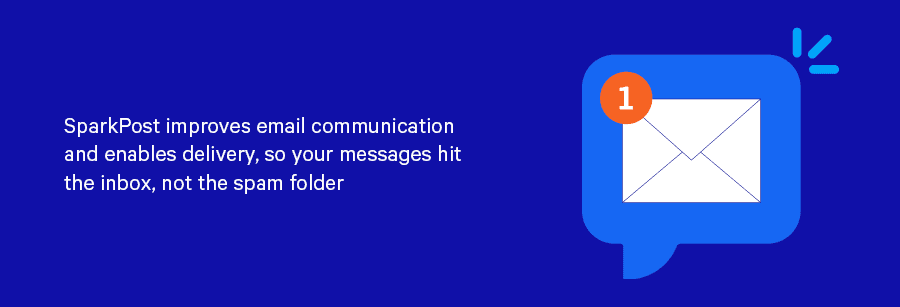Come impostare SparkPost come il tuo relay SMTP
Uccello
5 ago 2019
1 min read

Punti Chiave
Scopo: Questa guida spiega come configurare SparkPost come il tuo SMTP relay — consentendoti di inviare email in modo sicuro attraverso l'infrastruttura di SparkPost utilizzando qualsiasi client di posta elettronica (come Gmail) senza codifica personalizzata.
Configurazione principale:
Verifica il tuo dominio di invio in SparkPost.
Crea una chiave API con permessi “Invia tramite SMTP”.
Nel tuo client di posta elettronica, imposta il server SMTP su
smtp.sparkpostmail.com, porta 587, nome utenteSMTP_Injection, e password come la tua chiave API.Conferma la configurazione verificando l'email del mittente tramite un link inviato alla tua casella di posta.
Buone pratiche di sicurezza:
Usa un dominio diverso per il login all'account rispetto al tuo dominio di invio per evitare il blocco nel caso in cui l'invio fallisca.
Usa la porta 587 con STARTTLS per trasmissioni criptate.
Mantieni le chiavi API riservate e ruotale periodicamente.
Vantaggi di SMTP con SparkPost:
Compatibilità amplia tra piattaforme e framework.
Non sono necessarie abilità di sviluppo — configurazione plug-and-play.
Consegna veloce e notifiche dettagliate di rimbalzo per la risoluzione dei problemi.
Protegge la deliverability separando il traffico transazionale e marketing dai sistemi email interni.
Opzione alternativa: Gli sviluppatori possono utilizzare l'API REST di SparkPost per un controllo più granulare, ma SMTP è più semplice per i client di posta tradizionali e i sistemi legacy.
Punti salienti del Q&A
Che cos'è un relay SMTP?
È un servizio di invio di email che instrada i tuoi messaggi in uscita attraverso un server affidabile (come SparkPost), migliorando la deliverability e la visibilità delle analisi.
Perché dovrei usare SparkPost invece del mio host di posta regolare?
SparkPost ottimizza la consegna dei messaggi, gestisce la reputazione IP e fornisce un tracciamento dettagliato degli eventi, funzionalità che la maggior parte dei server di posta integrati non possiede.
Posso usare questo con Gmail o Outlook?
Sì. Qualsiasi client che supporta SMTP può connettersi a SparkPost inserendo il nome del server corretto, la porta, il nome utente e la chiave API.
Qual è la differenza tra l'API di SparkPost e SMTP?
L'API è ideale per gli sviluppatori che integrano l'email programmatica nelle app. SMTP è più semplice, ideale per l'invio manuale o i sistemi legacy.
Come posso testare la connettività?
Puoi usare
telnet smtp.sparkpostmail.com 587per confermare l'accesso, oppure inviare un messaggio di prova dal tuo client configurato.