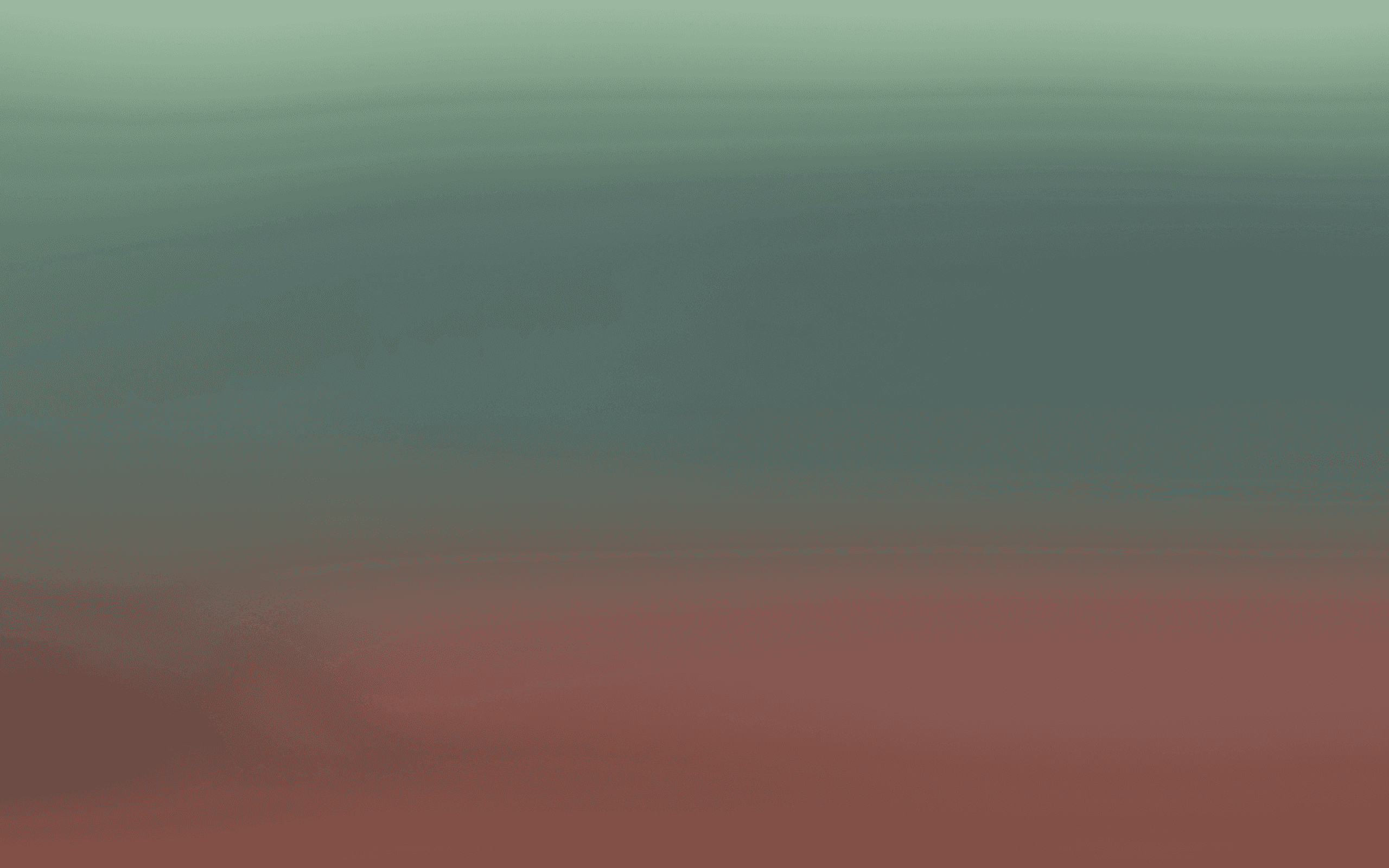Build a segment triggered Journey
Create dynamic journeys that respond to changing customer behavior
Learn how to automatically engage with contacts who enter or leave your segments in Bird. In this guide, you'll learn how to:
Set up segment-based triggers
Configure re-entry and exit settings
Add wait times for natural engagement
Create and customize email messages
Set up branching logic based on engagement
Launch your automated journey
Step 1: Start your journey
Go to Marketing hub > Journeys on the left sidebar.
Click Create in the top right corner.
Choose Start from scratch.
Step 2: Set your trigger
Click the Trigger block.
Select Contact added to segment.
Choose the appropriate segment (e.g., Engaged Users).
Make sure the segment is created beforehand under Audience > Lists and Segments.
Configure the following options:
Allow Re-entry: Allow contacts to trigger this journey more than once.
End on Exit: Stops the journey if a contact leaves the segment.
Global Holdout: Prevents messages from being sent to contacts who meet specific rules.
Entry/Exit Conditions: Refine which contacts can enter or leave the journey.
Click Save.
Step 3: Add a wait time
Add a Wait step to delay the next action for a more natural flow.
Set the wait time to 5 days.
Click Save.
Step 4: Add your message
Drag in a Send Message action.
Select Email as the channel.
Set up the Sender Email and Sender Name—this is what your recipients will see.
Choose your message:
Use an existing email from your Email Content Library, or
Create a new one from scratch.
Review and edit the content if needed.
Click Save.
Optional: Add conditional logic
Add a Condition step (like Message Opened) to create a branch based on how contacts interact with your message.
Useful for sending follow-ups or tailoring the journey based on engagement.
Step 5: End the journey
Drag the End Journey step into your flow.
Optionally label it (e.g., “End - No Further Action”).
Click Save.
Step 6: Publish your journey
Review the full journey setup to ensure everything looks good.
Click Publish in the top right corner.
Add a version name and optional description.
Click Save.
Your segment-triggered journey is now live and ready to automatically engage contacts based on dynamic behavior.