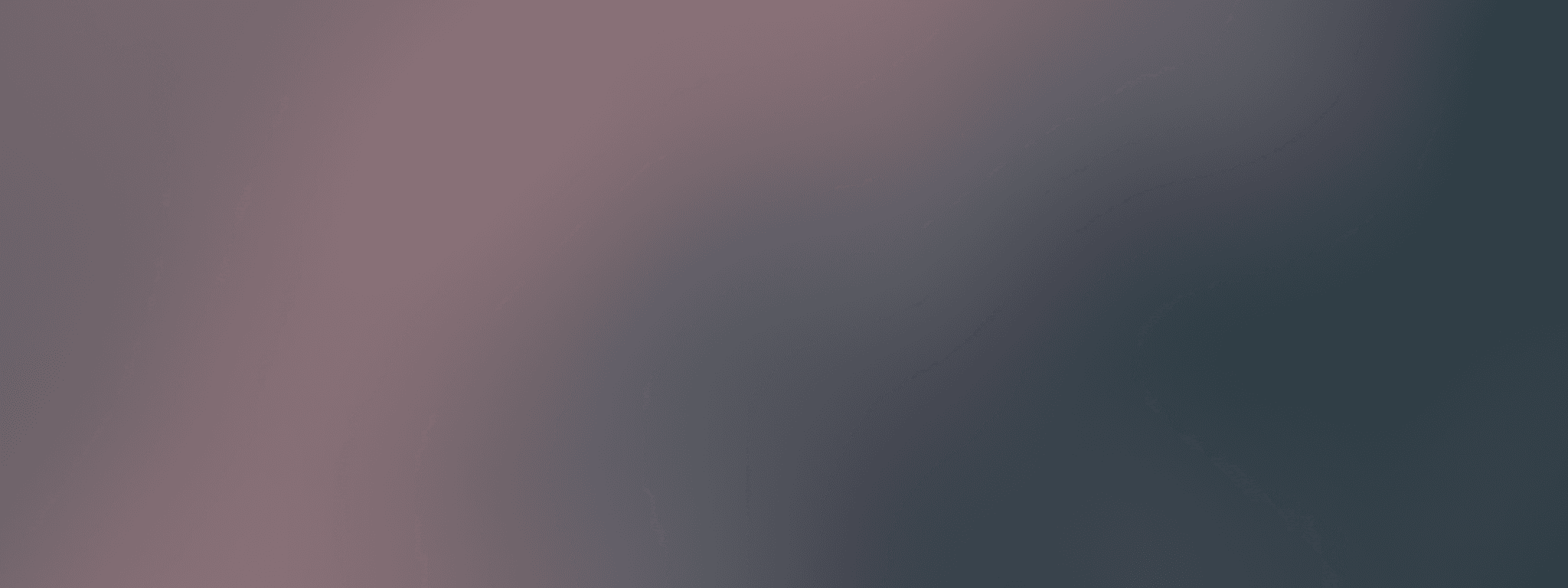D
R
How to create RCS rich message template
Video guide
Rich Communication Services (RCS) rich message templates allow businesses to create engaging, interactive messages with advanced formatting, rich media, and interactive elements.
These templates go beyond basic RCS messages, providing enhanced visual experiences and interactive capabilities that drive customer engagement and response rates.
Watch video tutorial below to learn how to create an RCS Rich Message Template in Bird, including:
Select from various rich template formats including carousels and rich cards
Design your template with multiple media elements, suggested actions, and rich formatting
Add personalization variables to create dynamic, tailored content
Configure interactive elements such as buttons, quick replies, and call-to-actions
Preview your template across different device types
Submit your template for carrier approval
Step-by-step guide
Follow the step-by-step guide to learn how to create RCS Rich message template
In the main menu navigate to Developer product
Navigate to Channels section in the menu
Click on RCS Google
Open Templates management
Step 2: Start a new template project
Click on "Create Teamplate" or similar button
Select "Google RCS" as your messaging channel
This will initiate the RCS template creation process
Step 3: Select rich message template type
Choose from available rich template formats:
Rich Card: A single message with rich media and multiple actions
Rich message: Focus on images or videos with minimal text
Carousel: Multiple rich cards that users can swipe through
Choose Rich message
Step 4: Configure template settings
Enter a Project Name for internal reference
Select your Default Locale (primary language)
Choose:
Create with AI to Use Generative AI to create your message template in seconds with a simple prompt
Or Create from Scratch to Build your template from scratch. We’ll help get you set up, and you can always use Studio Bot later.