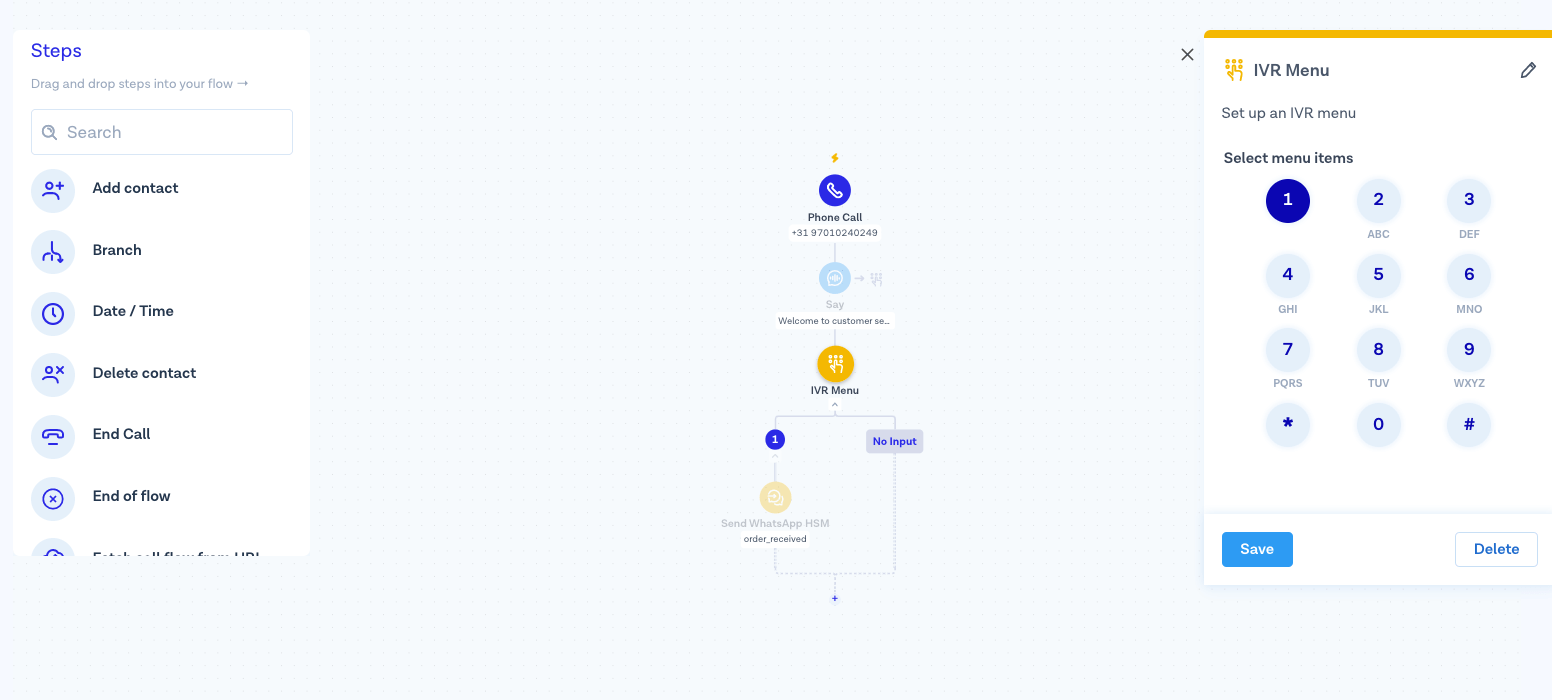How to deflect inquiries to lower-cost channels
Bird
28 Oct 2022
Customer Success
1 min read

Key Takeaways
Voice calls are the most expensive support channel, yet most customers prefer messaging apps—they simply don’t know the option exists.
Contact centers become overloaded when callers default to voice, increasing wait times and reducing customer satisfaction.
Deflecting voice calls to lower-cost channels like WhatsApp allows agents to handle 3–5 concurrent conversations instead of one.
Historically, automation was hard to implement, but Flow Builder now empowers non-technical teams to build sophisticated cross-channel flows.
A simple deflection workflow: catch the incoming call, play a message, capture user input with IVR, and shift the conversation to messaging via a WhatsApp template.
Smart deflection can incorporate data-driven logic—customer value, wait times, CRM lookups, and prioritization rules.
Once deflected, agents can reply from a unified chat interface without switching systems.
Organizations can combine any number of data sources and actions—Flow Builder is flexible enough to support complex automation strategies.
Q&A Highlights
Why are voice calls considered the most expensive support channel?
Voice requires one-to-one attention—agents can only handle one caller at a time, making it the costliest in terms of staffing and operational overhead.
Why do customers still default to calling even if they prefer messaging?
Because many users simply don’t know alternative channels exist. Messaging isn’t always advertised or integrated into the initial support journey.
How does deflecting calls reduce operational costs?
Messaging allows a single agent to manage multiple conversations concurrently, lowering per-interaction cost and improving overall throughput.
What makes messaging a better experience for customers?
Shorter wait times, asynchronous convenience, and the ability to multitask while waiting for replies—without being stuck on hold.
Why wasn’t this commonly implemented before?
Automation tools used to require specialized telecom engineering, custom infrastructure, and high development costs—barriers Flow Builder removes.
How does Flow Builder simplify communication automation?
It provides a visual interface where teams can build logic, trigger workflows, pull external data, and automate actions across channels with no engineering required.
What is the first step in building a call-deflection flow?
Catch the incoming call by assigning it to a purchased number in Flow Builder, enabling the system to react when the call comes in.
What kind of message should be played to callers?
A clear, helpful automated voice message asking whether they would prefer to switch to WhatsApp (or another messaging channel) by pressing a key.
How do you route the caller based on their keypad selection?
Use an IVR step to branch the flow depending on which number the caller presses, allowing full customization of the path.
How is the conversation transferred to WhatsApp?
Send a WhatsApp HSM template to the caller, which initiates the chat and moves the conversation to the messaging channel.
Where do agents handle the deflected conversation?
From the unified chat interface—letting them manage all channels (voice, WhatsApp, SMS, etc.) inside their CRM without switching systems.
Can these flows become more sophisticated?
Absolutely. Businesses can combine CRM data, purchase history, wait-time estimates, and other inputs to auto-prioritize or segment callers in real time.