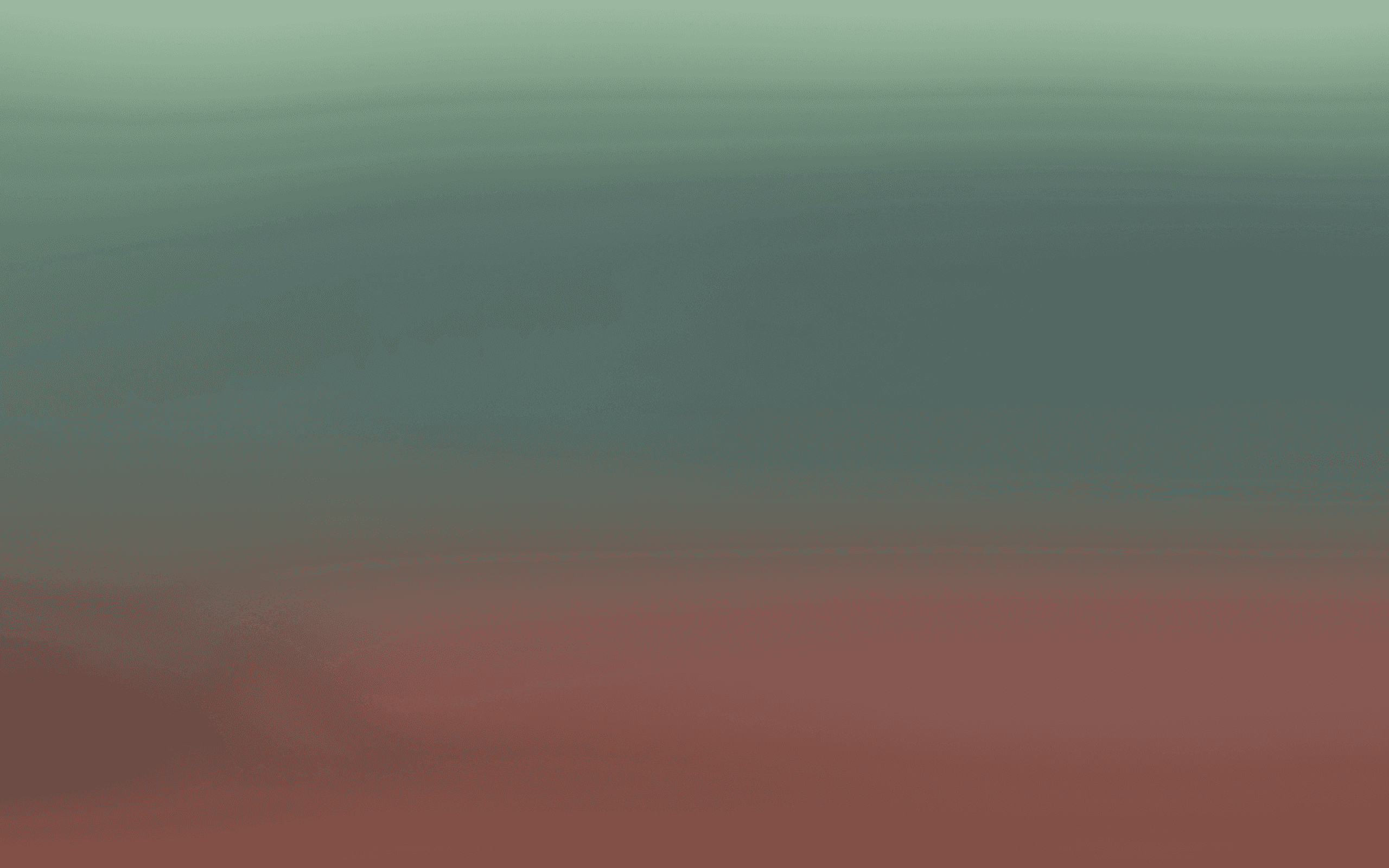Create and send an Email campaign
Create your first Email campaign
Learn how to create and send effective email campaigns with Bird. This guide covers:
Campaign prerequisites and initial setup
Recipient selection and list management
Message template selection and language localization
Campaign preview and test message distribution
Scheduling options with timezone considerations
Step-by-step guide
Step 1: Start a New Campaign
Navigate to your Marketing Dashboard
Click Campaigns, then select Create in the top-right corner
Choose Email as your campaign channel
Give your campaign a clear, memorable name.
Step 2: Select your recipients
Choose your recipient list or segment.
Select one or multiple audience lists by searching and adding each one.
Optionally, exclude specific groups from receiving this campaign.
Open Advanced settings to fine-tune your targeting.
Step 3: Configure sender details
Choose the sending domain.
Pick the email channel or address to send from.
Enter the sender name your recipients will see.
Add or update the sender email address.
Set your reply-to address if different.
Step 4: Schedule your campaign
Choose your sending type:
Send immediately
Fixed time – schedule a future date and time
Gradual send – control delivery over time
If scheduling:
Select the date and time
Adjust the timezone as needed
Set a fallback timezone for unknown locations
Choose a time when your audience is most likely to engage
Step 5: Organize and track
Add tags to categorize your campaign.
Create a new tag or choose from existing ones.
Set up custom tracking parameters to override defaults:
Use dropdown to add parameters
Define Medium (e.g., email, social, CPC)
Toggle Customize tracking parameters on/off
Click Locale matching to ensure recipients get the right language version.
Step 6: Add A/B testing (optional)
Open the Campaign A/B test section.
Switch on Create A/B test.
Select a different template or subject line for each version.
Step 7: Design your email
Click Select a template.
Browse your saved templates and pick one.
Click Select template to confirm.
Edit the content directly in the email editor.
Adjust the language if needed.
Review template details (name, description).
Step 8: Final steps
Click Send test to preview the campaign before launch.
Click Schedule campaign to go live.
✅ The orange Scheduled tag will appear on your campaign.
✏️ To make changes, click the three dots (•••) > Edit — and don’t forget to re-publish after editing.
And that’s it!
You’ve just built and scheduled an email campaign in Bird.