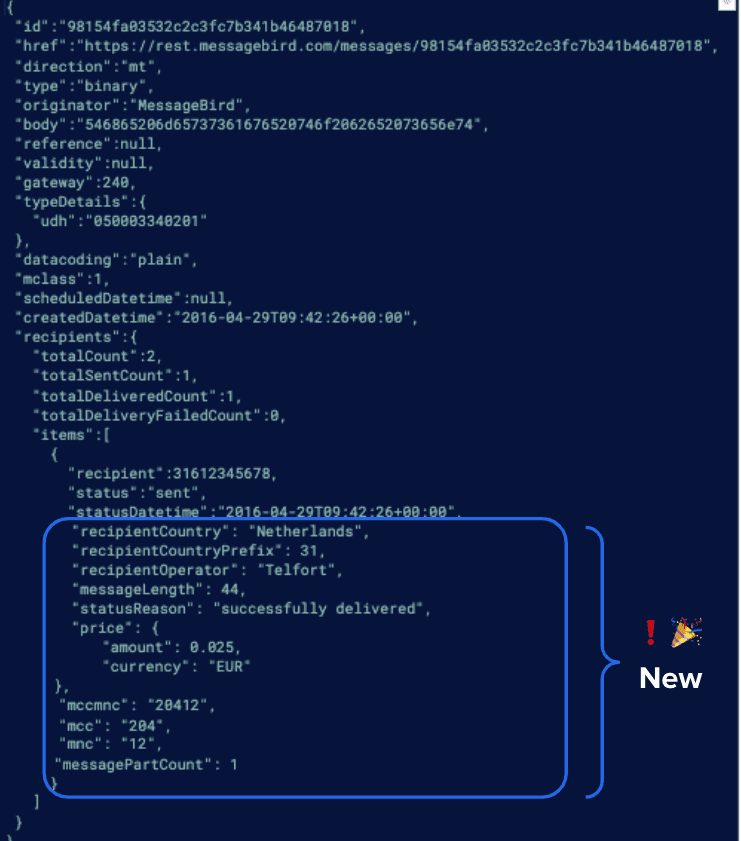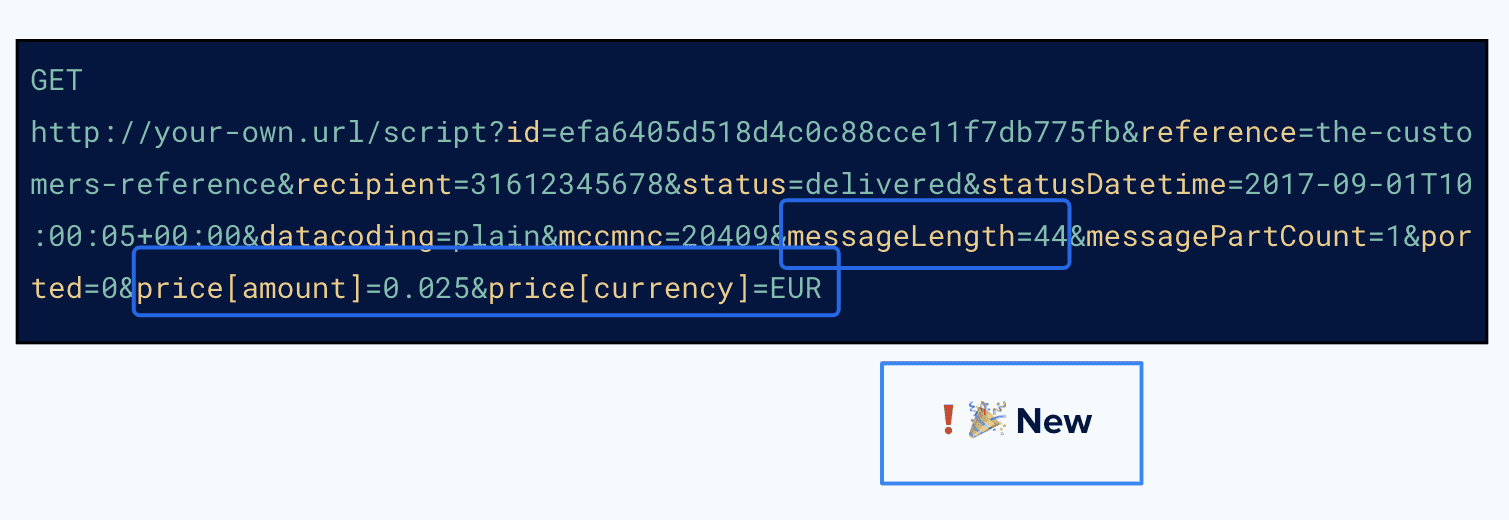Getting more data from each SMS message you send with MessageBird
Bird
11 Jan 2021
SMS
1 min read

Key Takeaways
Bird’s upgraded SMS API now includes real-time insights such as price per message, currency, country, operator names, message length, and status reasons.
Businesses can integrate this data directly into Business Intelligence (BI) tools for live reporting and ROI tracking without needing manual dashboard lookups.
The update enables cost transparency by returning billing details in both API responses and webhook reports.
Marketers can now calculate ROI instantly for SMS campaigns and understand exactly where and why a message failed.
Metadata like MCCMNC codes and descriptive country/operator names support more granular analytics and audience segmentation.
For omnichannel strategies, SMS can be used as a fallback channel when WhatsApp delivery fails — ensuring maximum reach and deliverability.
This rollout reflects Bird’s focus on customer autonomy, providing complete visibility and faster decision-making for messaging operations.
Q&A Highlights
What’s new in Bird’s SMS API?
The SMS API now provides detailed metadata, including message cost, currency, delivery status, and operator information — available in both the API response and webhook report.
Why is this important for businesses?
It allows real-time cost tracking, better campaign ROI analysis, and greater transparency — without relying solely on post-campaign reports.
How does this update improve marketing performance?
With per-message data, teams can analyze delivery efficiency, optimize budgets, and identify which carriers or regions drive the highest engagement.
Can I integrate this data into my analytics tools?
Yes — all new fields are accessible via API and webhook, allowing seamless integration into BI dashboards like Tableau, Looker, or Power BI.
Does this affect my existing SMS setup?
No action is required. The rollout is backward-compatible, so your current integration will continue working while gaining access to the new data fields.