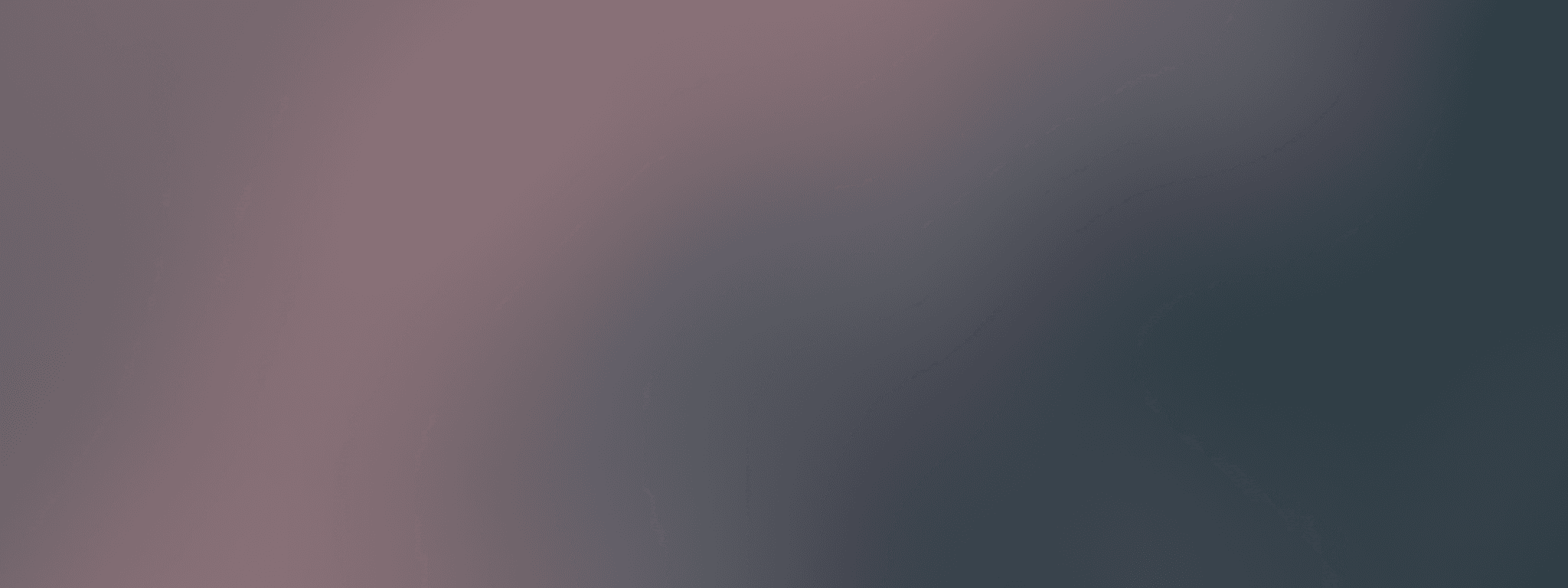Business in a box.
Discover our solutions.
Talk to our sales team
A one-stop guide to building a revenue generation machine
Set up WhatsApp for e-commerce success
WhatsApp uses AI-powered automation, strict quality assurance controls, and a suite of powerful features to deliver a more personalized user experience that prequalifies leads and increases your lead generation opportunities.
Because of its strict quality assurance protocols, your business must be diligent in orchestrating conversational campaigns according to the WhatsApp platform’s requirements.
Why choose WhatsApp for e-commerce?
WhatsApp may look like another version of SMS messaging, but its user experience and built-in features make it a one-of-a-kind marketing tool.
Messages can be used to share not only text-based communications but also images, videos, PDFs, stickers, and location information. AI chatbots and automation tools can be used by Bird products to trigger a wide range of conversational marketing actions such as recovering abandoned carts and checking inventory for customers.
With WhatsApp, businesses can create eye-catching messages and conversations that are personalized to consumers, responsive to their interests, and quickly delivered thanks to automation. Meanwhile, WhatsApp for Business offers real-time visibility into campaign performance so you can understand customer preferences and refine your approach.
These powerful features have helped Bird customers achieve WhatsApp conversion rates as high as 80 percent.
Get WhatsApp Business Verified
Getting started with WhatsApp in Bird is a piece of cake. First, you’ll need to install WhatsApp from the Channels Library in your Bird account:
Click on the Channels icon in the Bird nav bar on the left side of the screen.
Select WhatsApp from the Channels list. On the right side of the screen, click the “Install WhatsApp” button.
Add a WhatsApp number to be used by Bird, or opt to purchase a new one via the Number by Bird connector. Keep in mind that this number can’t be connected to an existing WhatsApp account—it will be dedicated to this platform.
Share your WhatsApp PIN with your Bird account if you have already registered a number with the platform.
Choose a unique channel name that you can easily recognize and reference.
Once you’ve set up WhatsApp in Bird, you’ll need to get WhatsApp Business Verified. Until your account is verified, your business account will only be able to perform a limited number of functions, including hard caps on both the customers you can message and the number of messages you can send each day.
Visit the Meta Business Help Center for instructions on how to verify your business.
Obtain opt-ins for your brand’s WhatsApp messaging
Plug in your e-commerce data
Design the perfect WhatsApp audience
Create the message, start a conversation
Measure success and adjust your strategy
Your first WhatsApp campaign probably won’t turn in record-setting results. No matter how that messaging performs, though, you can count on excellent campaign data to generate insights about your WhatsApp strategy and how it’s received by your audience.
In some cases, those results can arrive quickly—within hours, if your messaging is delivered to a bulk list of consumers. Once you have a solid base of campaign data, you can analyze those results to calculate messaging ROI and identify strategic changes that may improve your next campaign’s results.
Analyze your WhatsApp marketing results
WhatsApp performance data takes a few different forms, all of which offer valuable insights regarding customer engagement and revenue generation.
Here are three ways WhatsApp performance data can be used to assess your campaign results:
Message deliverability. What percentage of your target audience opened and/or read your message? How many engaged the message by responding or clicking a referral to your website? These key performance indicators (KPIs) provide some baseline insight into how compelling and/or relevant your message was to your audience.
Post-click revenue attribution. It’s easy to calculate ROI for a conversation, purchase or other action that takes place entirely within the WhatsApp experience. The tougher question is: how does a WhatsApp message contribute to engagement and/or revenue that occurs outside of the WhatsApp platform? By tracking and connecting this activity between WhatsApp and your website, you can build a more comprehensive view of your message’s true ROI.
Chatbot engagement and qualification. Chatbot ROI can be measured from multiple different perspectives. On the one hand, customer service chatbots create time savings for e-commerce employees who don’t need to handle these queries themselves. At the same time, deeper chatbot engagement can offer insights into a customer’s level of engagement and where they drop off if they don’t follow through with a conversion.
Review the results of your first WhatsApp campaign
Bird’s Analyze Performance tab offers excellent tools and visual reporting features to help you understand your campaign’s performance.
Evaluate your first campaign’s performance on its own and in comparison to any other campaigns run on other channels. Metrics such as total recipients, delivery rate, open rate, and clicks offer quick, clear insights into how effectively your messages are connecting with your audience.
Over time, you can change certain elements of these campaigns to test whether new message elements result in changes to your campaign performance. A/B testing will be a valuable tool in optimizing your WhatsApp strategy and realizing the platform’s potential as a revenue generation machine.