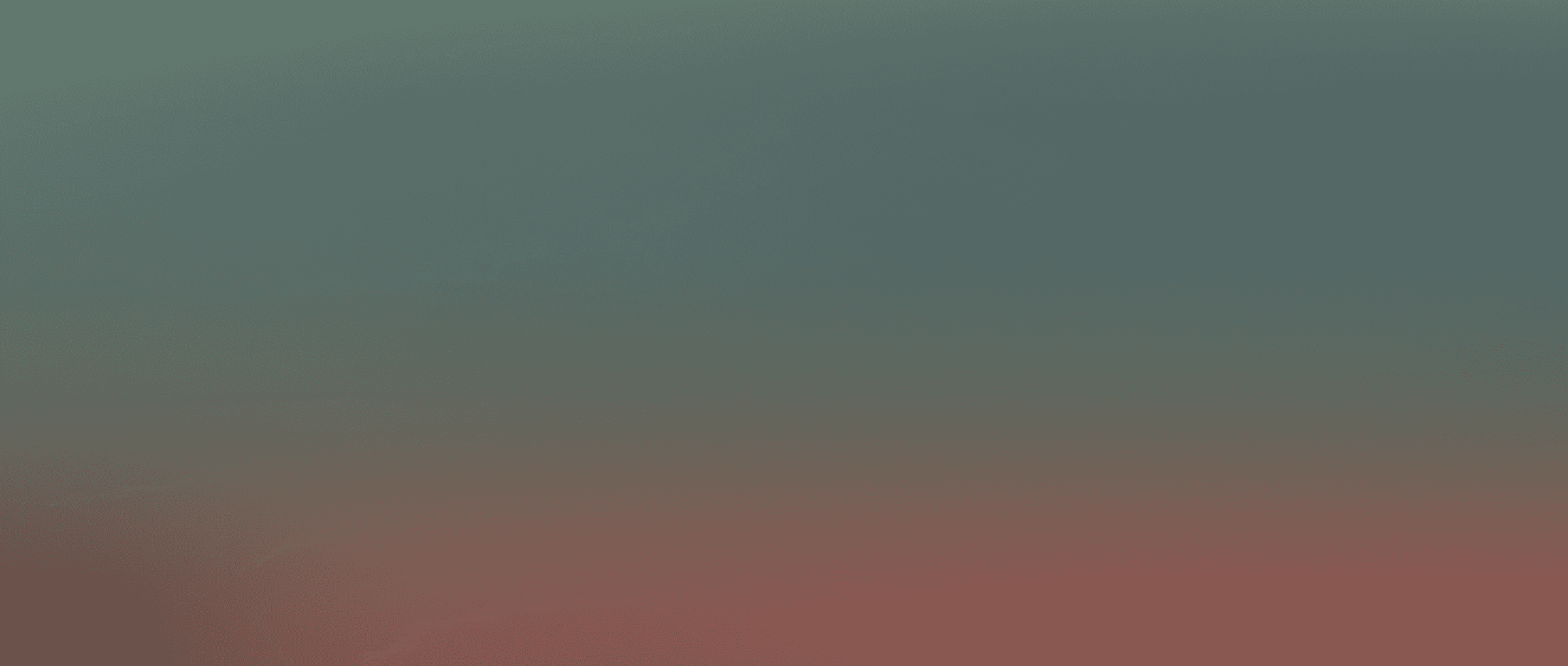Create a list
Define attributes
Learn how to create attributes in Bird. In this guide, you'll learn how to:
Add new attributes to contacts
Set attribute properties and descriptions
Mark personally identifiable information
Create global attributes
Set up data objects
Build a customer segment
Learn how to create targeted customer segments in Bird. In this guide, you'll learn how to:
Create and name custom segments based on specific criteria
Set up list membership conditions to filter contacts
Define engagement rules based on message interactions
Combine multiple conditions using And/Or logic
Save and manage your segments for future use
Create suppression list
List suppression automatically prevents communications from reaching email addresses and phone numbers marked. This feature blocks delivery to contacts who have opted out or reported spam, helping maintain compliance with regulations while protecting your sender reputation.