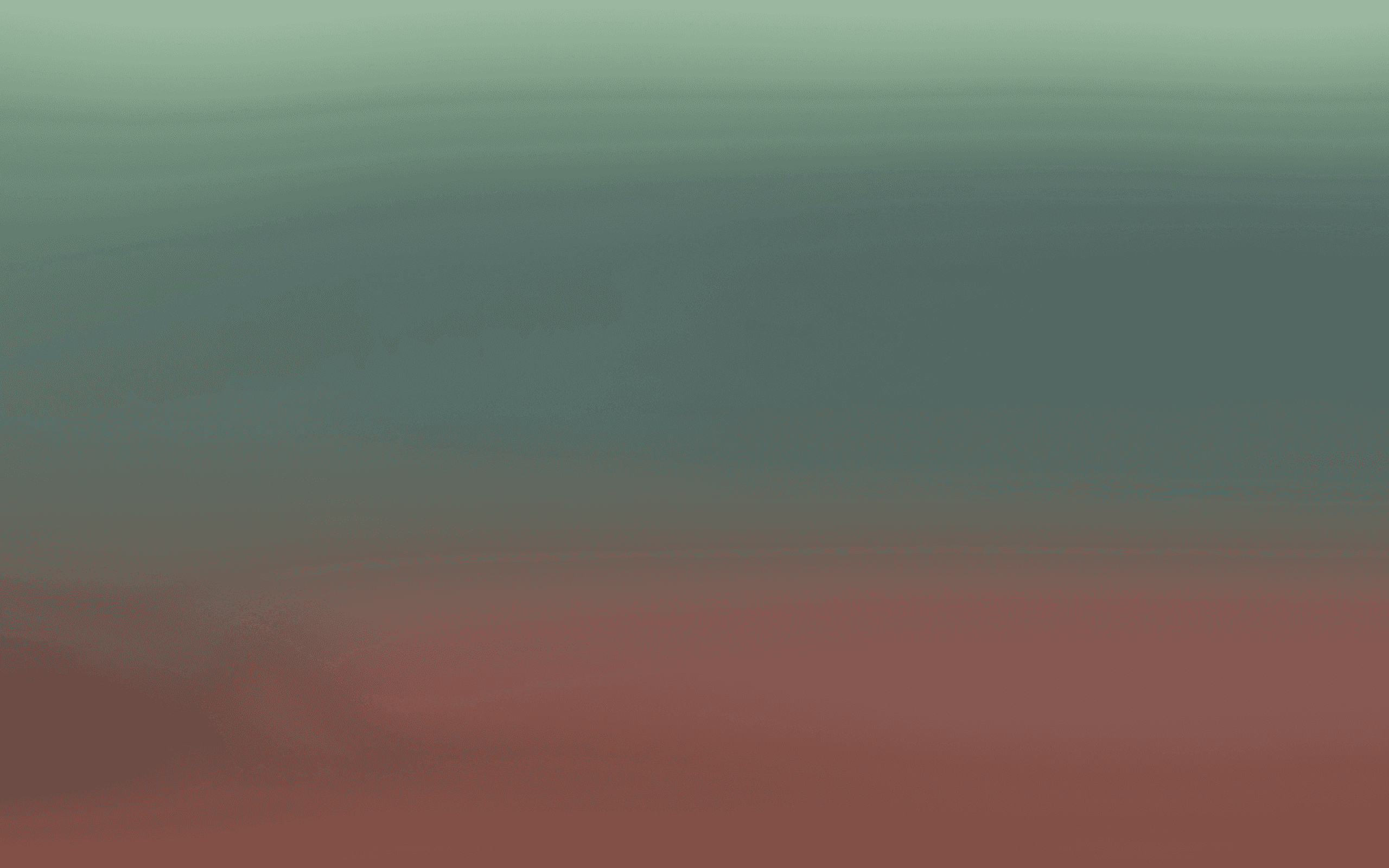Bulk delete contacts
Bulk delete contacts using data flows
Note: You will need to have data flows enabled for this in your workspace
You can follow below steps to bulk delete contacts from a file:
Go to Workflows > Data flow. You can also access it from Admin console > Workflows > Data flows
Create a new data flow with following source and destination
Source: CSV Upload
Destination: Delete contact

Once created, you will need to add the following in JSONATA expression if your key identifier is phonenumber:

Now, you can export contacts from a list or segment or the contacts page, and upload here in the data flow.
Click on Save and then click on Run Now
You can Edit data flow to upload more files and then again click on Save > Run Now