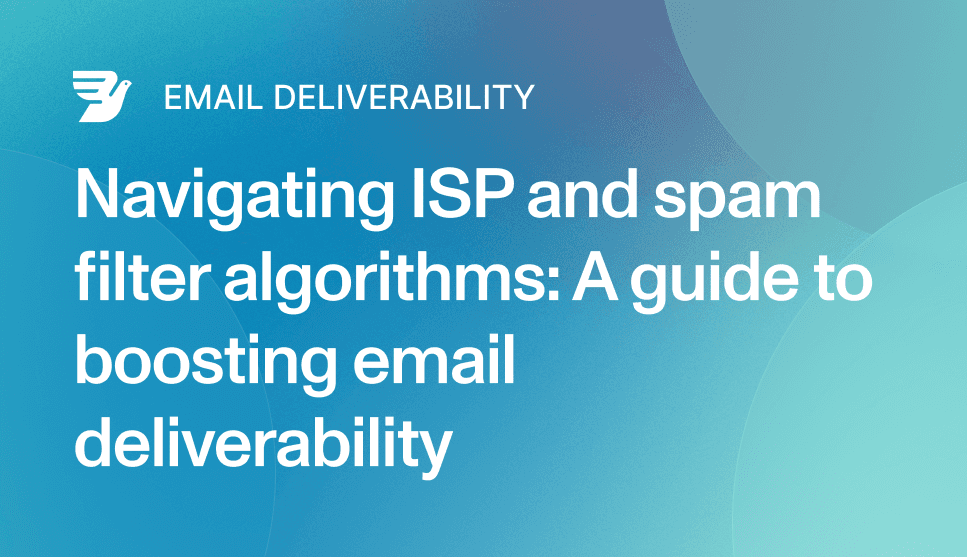The Nest.
Spark ideas, get informed, stay up to date.



The shift from point solutions to unified platforms
The shift from point solutions to unified platforms
The shift from point solutions to unified platforms
Too many tools, too little impact—here’s why unified platforms are replacing point solutions across modern enterprises.
Too many tools, too little impact—here’s why unified platforms are replacing point solutions across modern enterprises.
Too many tools, too little impact—here’s why unified platforms are replacing point solutions across modern enterprises.



Marketing
Breaking down data silos: The competitive advantage of unified customer insights
Breaking down data silos: The competitive advantage of unified customer insights
Breaking down data silos: The competitive advantage of unified customer insights
Break down data silos to unlock a complete view of your customer and drive smarter decisions.
Break down data silos to unlock a complete view of your customer and drive smarter decisions.
Break down data silos to unlock a complete view of your customer and drive smarter decisions.
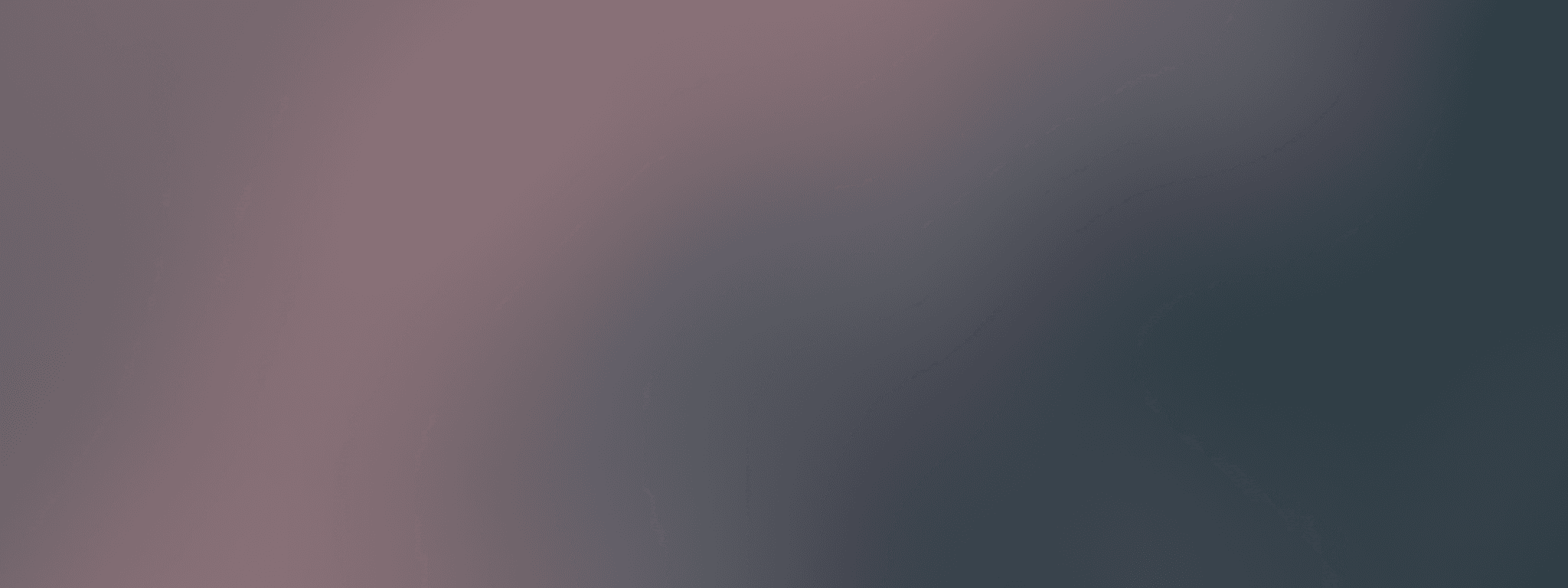
Let’s connect you with a Bird expert.
See the full power of the Bird in 30 minutes.
By submitting, you agree Bird may contact you about our products and services.
You can unsubscribe anytime. See Bird's Privacy Statement for details on data processing.
G
Grow
M
Marketing
A
Automate
Newsletter
Stay up to date with Bird through weekly updates to your inbox.
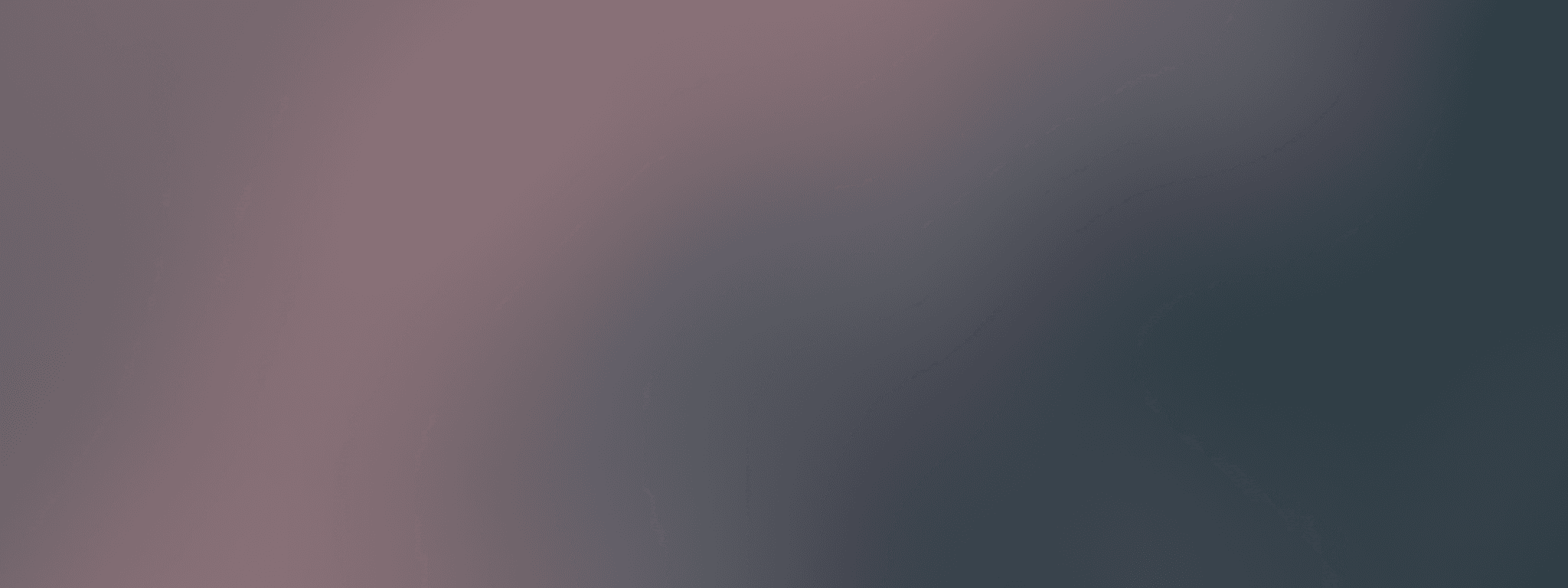
Let’s connect you with a Bird expert.
See the full power of the Bird in 30 minutes.
By submitting, you agree Bird may contact you about our products and services.
You can unsubscribe anytime. See Bird's Privacy Statement for details on data processing.
G
Grow
M
Marketing
A
Automate
Newsletter
Stay up to date with Bird through weekly updates to your inbox.
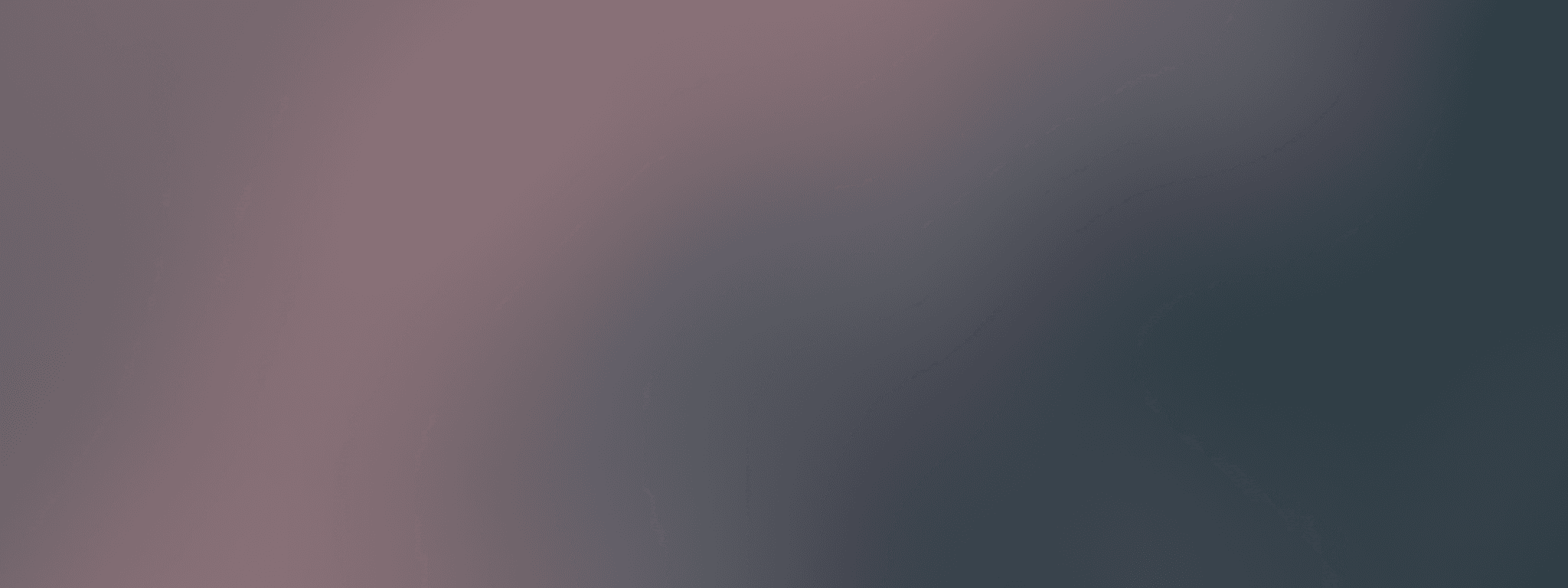
Let’s connect you with a Bird expert.
See the full power of the Bird in 30 minutes.
By submitting, you agree Bird may contact you about our products and services.
You can unsubscribe anytime. See Bird's Privacy Statement for details on data processing.
R
Reach
G
Grow
M
Manage
A
Automate
Newsletter
Stay up to date with Bird through weekly updates to your inbox.