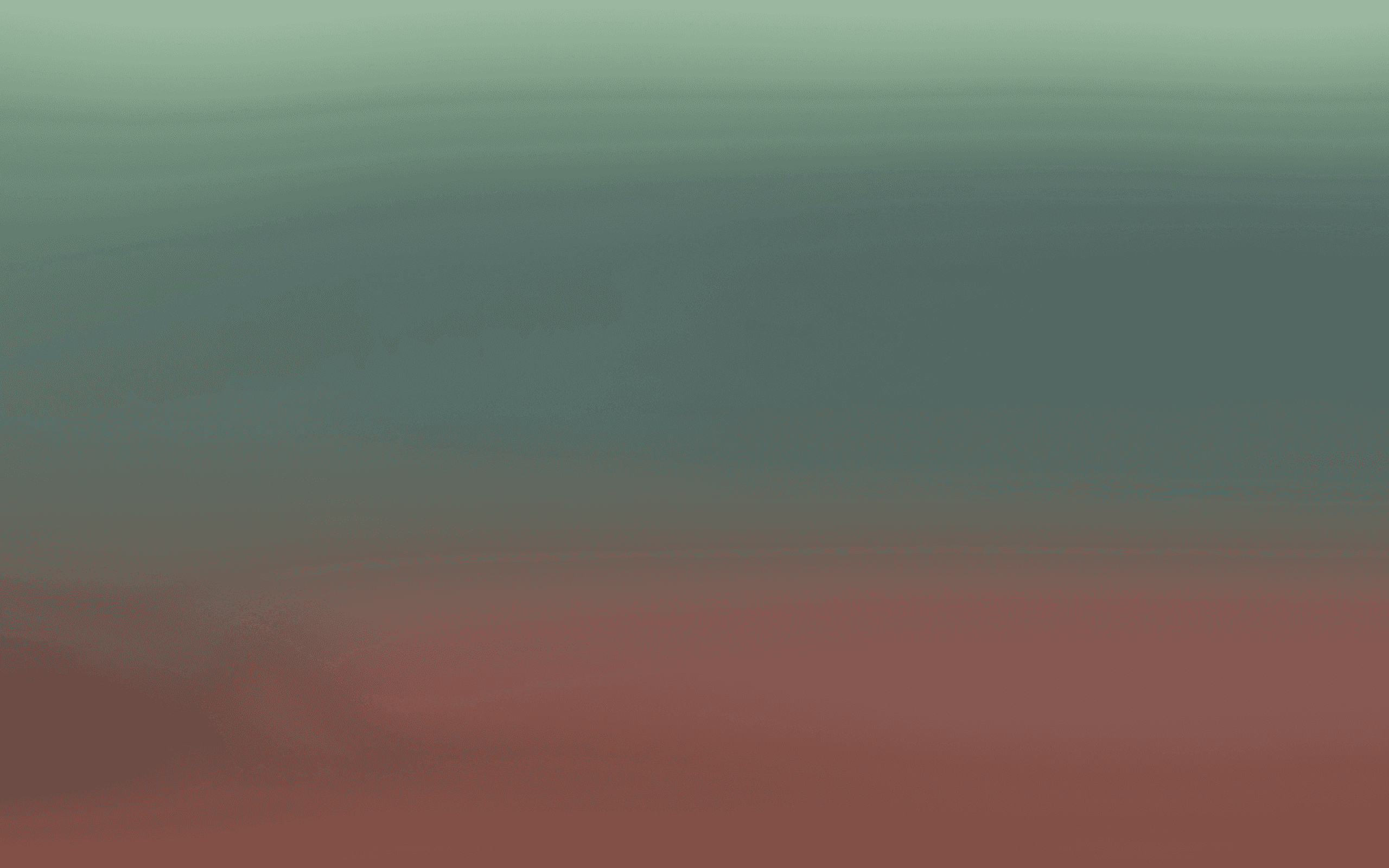Introduction to Sign-up Forms
Get started with forms.
Learn how to get started with Bird's sign-up forms to collect customer information. In this guide you'll learn:
What are sign-up forms and their business benefits
How to collect customer information through multiple channels (Email, SMS, WhatsApp)
Setting up integrations and subscriber lists
Managing consent types and compliance
Organizing your contact lists for engagement
Step by step guide
Our sign-up forms are designed to make it easy for your customers to opt in on the channel that they want to use.
Sign-up forms let you collect customer contact details via WhatsApp, email, or SMS directly from your website or Shopify store. When someone subscribes, they’re added to your contact list—ready to receive automated welcome messages or promotional offers, like a discount code.
Follow the steps below to get set up
Step 1: Manage integrations
Go to the Admin section by clicking the purple A icon in the main nav.
Click the Integrations tab to open the integration marketplace.
Step 2: Manage integrations and Install your e-commerce integration
If you’re using Shopify, follow these steps to install the integration and enable forms on your store:
In the integration marketplace, search for Shopify.
Click Add new connector.
Select Install from Shopify App Store.
Complete installation and enter your business credentials.
Step 3: Create a subscriber list
Before building your form, create a list to store your new sign-ups.
Go to Marketing → Manage → Audience → Lists & Segments.
Click Create new list (top right).
Name your list — for example, Website sign-ups.
Choose a consent type:
Single consent: automatically adds contacts as soon as their phone number or email is collected.
Double consent: requires an additional opt-in from the customer.
(Optional) Add a description or tag to help teams identify the list.
Click Add list to save.
You can now start building your sign-up form from the left-hand menu.
Understanding sign-up methods
What next?
Once you’ve collected some sign-ups through your sign-up form, you can start to send them marketing messages by creating message templates in Studio and sending them via Campaigns.